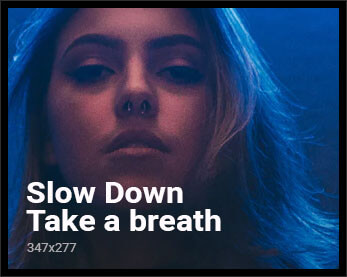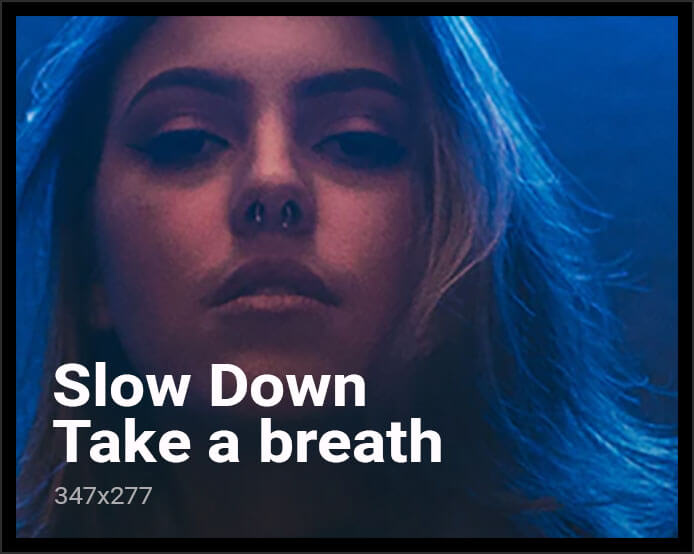Dark Mode Snapchat: How to Enable It & Why You Should
Introduction: Why Everyone Wants Dark Mode on Snapchat
If you’ve ever used Snapchat at night, you know how painfully bright the app can be. That’s why Dark Mode has become one of the most requested features—it reduces eye strain, saves battery, and just looks cooler.
But does Snapchat actually have Dark Mode? Yes—but only for some users. In this guide, we’ll cover:
How to enable Dark Mode on iPhone & Android
Why it’s not available for everyone yet
Workarounds if your app doesn’t have it
What Is Dark Mode on Snapchat?
Dark Mode changes Snapchat’s usual white background to black or dark gray. Benefits include:
Less eye strain (especially at night)
Better battery life (for OLED screens)
Sleeker look (because let’s be real—it’s just cooler)
Note: Snapchat’s Dark Mode isn’t as customizable as Instagram’s—it’s just a simple light/dark toggle.
How to Turn On Dark Mode (iPhone & Android)
For iPhone Users (Official Support)
- Open Snapchat → Tap your Profile icon (top-left)
- Tap the Settings icon (top-right)
- Scroll to “App Appearance”
- Choose “Dark Mode” (or match system settings)
Don’t see the option? Update Snapchat or wait—it’s still rolling out!
For Android Users (Unofficial Workaround)
Since Snapchat hasn’t officially launched Dark Mode for Android, try this:
- Enable “Force Dark Mode” in Android Developer Options
- Go to Settings → About Phone → Tap “Build Number” 7 times (to unlock Developer Options)
- Go back → Developer Options → Turn on “Force Dark Mode”
- Restart Snapchat (may look glitchy but works for some)
Warning: This can make some buttons hard to see!
Why Don’t All Users Have Dark Mode Yet?
Snapchat is slowly rolling out Dark Mode, meaning:
- Some iPhones have it, others don’t
- Android users are still waiting (no official ETA)
- Server-side updates control who gets it
Want it faster? Spam Snapchat support (just kidding… kind of).
Dark Mode vs. Light Mode: Which Is Better?
| Feature | Dark Mode | Light Mode |
|---|---|---|
| Eye Comfort | Better at night | Better in daylight |
| Battery Life | Saves power (OLED screens) | Uses more battery |
| Visibility | Harder to read outdoors | Easier in sunlight |
Verdict: Use Dark Mode at night, switch to Light Mode during the day.
Troubleshooting: Why Can’t I Find Dark Mode?
Update Snapchat (v12.80+ for iOS)
Check “App Appearance” in settings
Restart your phone (sometimes fixes glitches)
Wait for the update (Snapchat rolls out features slowly)
Will Snapchat Improve Dark Mode?
Hopefully! Users want:
More customization (like Instagram’s dark themes)
Full Android support (not just workarounds)
Auto-switching (based on time of day)
Let’s hope Snapchat listens!
Final Verdict: Is Dark Mode Worth It?
Yes—if you have it. It’s easier on the eyes and saves battery. But since not everyone has access yet, Android users may need to wait (or force it).
Want Dark Mode faster? Keep your app updated and complain to Snapchat!
FAQs About Snapchat Dark Mode
Does Snapchat have Dark Mode for Android?
Not officially yet—but you can try the “Force Dark Mode” trick.
Why can’t I find Dark Mode on my iPhone?
It’s still rolling out—update Snapchat and wait.
Can I use a modded APK for Dark Mode?
We don’t recommend it—could get your account banned!
Does Dark Mode save battery?
Yes, on OLED screens (like iPhone 13+ and Galaxy phones).
Will Snapchat add auto Dark Mode?
Maybe! Tweet at them to ask.